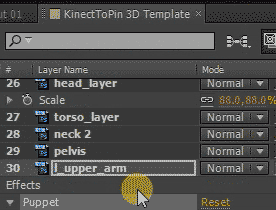
Full workflow for KinectToPin UI panel v. 1.3
Here’s a detailed breakdown of the workflow for the newest version of KinectToPin’s After Effects plugin. The new panel is designed to flow top-to-bottom: start at the top (choosing either 2D or 3D), then work your way down step-by-step. Install the the KinectToPin UI Panel by copying it and the accompanying .ffx file into your...
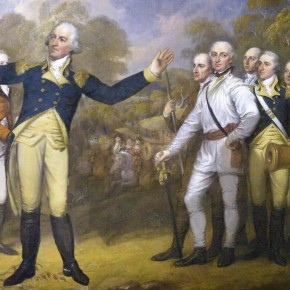
We are all George Washington: acting for Kinect motion capture
Are you usually the one behind the camera, but planning to record yourself to control your characters? Even if you’re used to performing, the motion capture process is very different from stranding in front of a video camera. The Kinect captures a lot of subtle aspects of your performance, so there’s more to it than...
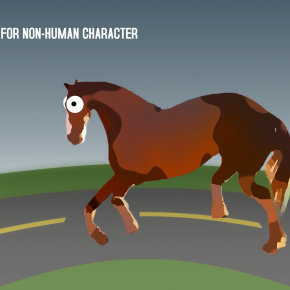
Retargeting KinectToPin data for different character shapes
The same raw tracking data applied to an exaggerated human character and a non-human character Just because KinectToPin data starts out as a generic human skeleton doesn’t mean you’re limited to that in your character designs. What is retargeting? You may be wondering why you need to connect the mocap source layer to a...
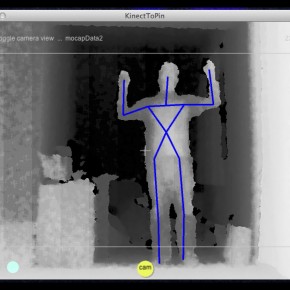
Using the new KinectToPin
1. Install and Configure Download KinectToPin and/or sample project data from GitHub. Installation instructions are here. If you want to specify output settings for the application, the features page explains your configuration options. 2. Plug in your Kinect and Launch the KinectToPin Application If you have an audio file (wav/mp3/aff) you want to reference...
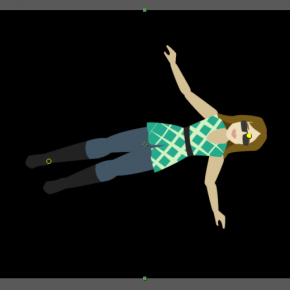
Original KinectToPin Tutorial — Part 4: Rigging a Digital Puppet
Note: The new version of KinectToPin makes this tutorial series obsolete. Check out “Using the New KinectToPin” for more on the latest version. Click here to read the full tutorial.



